Productivity Tools; Harvest Gmail Labs Features
We saw last time a couple plugins to help improve your productivity with Gmail. Today we’re going to see a couple more ways to tweak Gmail that should help you get things done; Gmail labs is a great repository of tweaks and extensions that can greatly improve your day to day experience.
Give me back the hand goddamn it!
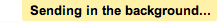
One of my biggest complain about Gmail is the way the interface freeze when sending a message. It’s especially frustrating since we are in China, where we already experience recurrent sluggishness of the overall interface. Luckily, a nifty little feature called Background Send was released a couple months ago. When hitting the “send” button, you can keep on using the interface the regular way; going through my Inbox or creating a new email while the message is being sent in the background. It also let you send multiple messages at the same time which can be very handy for those emails-heavy Monday mornings.
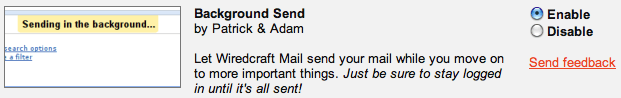
Oops, shouldn’t have
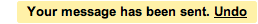
How many times did that happen to you; you prepare your message, make sure everything looks good, double-check some of the details and at the very second you hit the “send” button you realize that you forgot to add a recipient or just spot out a typo… The Undo Send feature will cut you a few extra seconds of slack to fix things up. If the 5 seconds default are not enough, you can always change the setting in the “General” setting tab (10, 20, 30 seconds… depends on how awake you are when dealing with your correspondences).
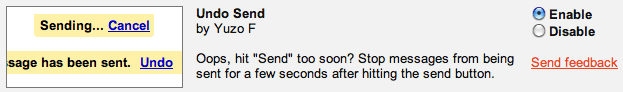
Here we go again…
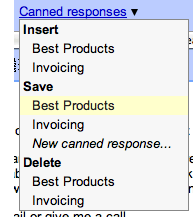
Now, you probably receive regular inquiries about what your company does, who you’ve been working with and a list of references of past work. When that’s only a couple of them per week, no biggie. When you start receiving this kind of email every day, it starts being a real waste of time… We addressed this issue using the Canned Responses feature; you can basically define templates for replies, but also can bulk apply it as an automated answer to a specific filter in your inbox.
This will come handy as an auto-responder for your website form for example or answering your recurring Uncle’s friend question about his computer (which should be “Have you tried turn it on and off again?).
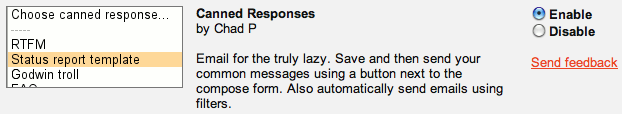
What else?
There is a lot of features proposed in Gmail labs however not all of them are really useful to improve the productivity (who said Old Snakey?) or rely on personal taste, such as Signature Tweaks. There is still a lot of tools helping us at Wiredcraft on a daily basis (such as Dropbox, myOpenID or Google Chrome extensions), however the Gmail labs ones help us improving even further our mailbox.