Productivity tools; Pimping up your Gmail
One of the things we need to deal with daily, being a digital agency and all, is to juggle with a good deal of emails; we have people contacting us from Hong Kong, Shanghai, Beijing, Paris, Brussels, Geneva, New York, San Francisco, Washington DC… Keeping track of all of these conversations and making sure you get the maximum of what you send over takes a bit of organization; we’ve learned to rely on a couple of tools to get the job done.
Scheduling emails

Now, again, we’re based out of Shanghai; we don’t necessarily get to be working on the same timezone as some of our clients. Now, as everybody who’s been doing his fair share of emailing, you should know that, especially with busy interlocutors, you’d like to be at the top of the inbox when people get into office. That’s why we schedule our emails to be sent at predetermined hours; NYC people get their email at 9:30 PM local time (their 9:30 AM) and we’ll send things to Geneva at 3:30 PM our time (still 9:30 AM their time).
We’ve been using Boomerang for Gmail to do this for a few months now, and we’re completely in love with it; create your mail, schedule a time at which it needs to be sent and off you go. And there is more to it;
- We can “Boomerang” an email to the inbox; taking it out of the inbox until we want it back. It allows to keep our inbox clean and never forget about an important email anymore.
- We can schedule reminders or automated answers after a predefined amount of time; that comes in especially handy when dealing with things like invoicing, with Boomerang going as far a contacting back people after one or two weeks if they haven’t answered to our email yet.
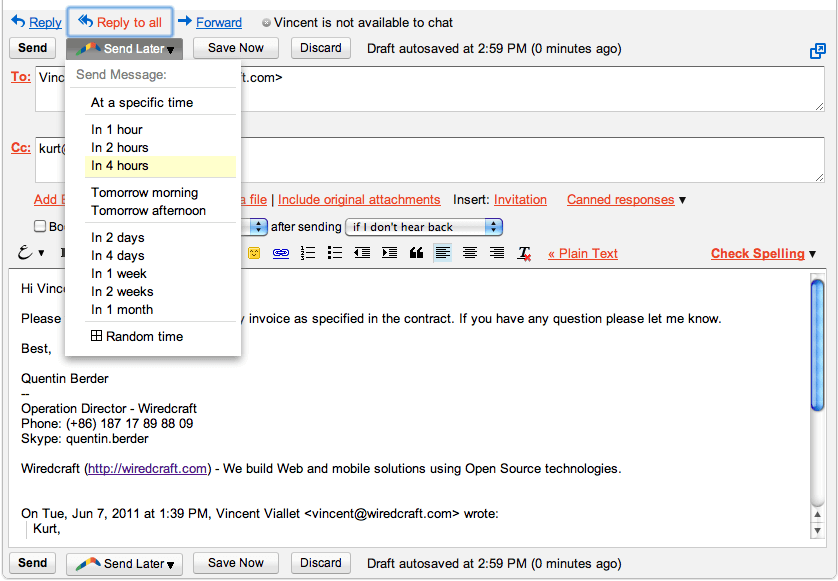
Finding out who you’re talking to

Another problem that arises when you deal with large amount of discussion in parallel is simply to know who you’re talking to. May this be because you haven’t heard from the person in a while and can’t place them, or simply because you just met them, you are often left with a bunch of pretty recurrent questions; who is that person working for? Where are they located? What’s their title?
Now, you sure can go ahead and Google the hell out of that person, gathering the bits and pieces you can find laying on the Internet (when you’re actually lucky enough to not be talking to “John Smith”). It is however possible to save some time by using one of the social profile widget such as Xobni, the recent People Widget from Google or Rapportive. For the past year we’ve been using the latter, and it’s been tremendously useful. Slick and well integrated in Gmail, Rapportive get us a pretty neat summary of our interlocutors identity; full name, job titles, location as well as links to the major social sites (Twitter, LinkedIn, Facebook and so on). We particularly like the displayed picture; it’s always useful to be able to put a face on a name.
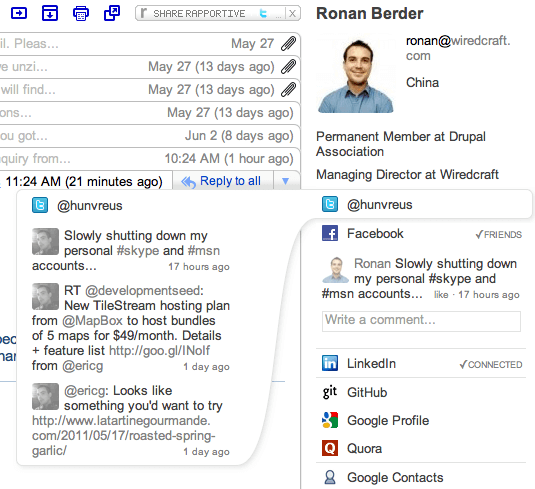
Want some more?
There is a whole range of other tools that help us run Wiredcraft on a daily basis (Dropbox, Open Atrium, Managing News, Gmail labs and myOpenID come to mind), but these two little plugins really do the bulk of the work when it comes to dealing with the day to day operations. No wonder Google recently launched their People Widget in response to the proliferation of profile widgets and I would not be surprised if they were not long to launch a service similar to Boomerang.