Hybrid Mobile Apps Suck A Lot Less
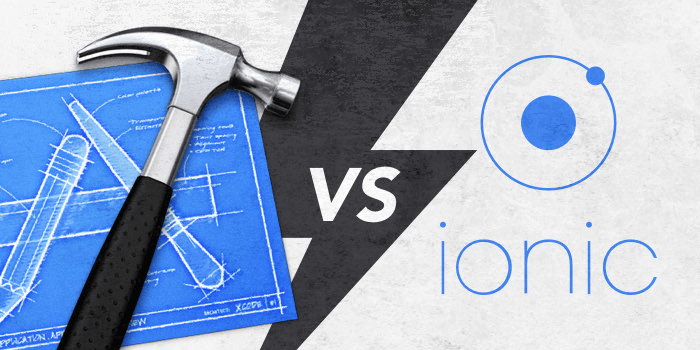
We recently worked on a ride sharing mobile app with an interesting twist (more on that when it is released). Deadlines were tight and, while we know our way around Objective-C, we weren’t sure we could deliver a first working iOS prototype in time.
A few years back, our team built an internal mobile application for the UN using Backbone.js and Phonegap, and the experience had been less than ideal: debugging was a pain, optimization was excruciatingly hard and the overall UX was way worse than native.
Nonetheless, we decided to re-evaluate hybrid apps; we have a fair amount of JS developers on the team and using this approach, we could whip out a simple app fairly quickly.
The tools
We wanted to use AngularJS as it is, with React, our JS framework of choice for front-end apps. Here’s what we effectively used:
- Ionic; a front-end framework combined with AngularJS and Cordova. I highly recommend you check out. It offers way more than eye candy.
- Ng-cordova: will help you build and deploy your apps, it provides some AngularJS extensions on top of the Cordova API.
- Crashlytics: for beta releases (the App Store approval process takes a while) and bug reporting solution.
- Gulp.js and the Ionic CLI to automate most of our builds.
- The Chrome Dev Tool is awesome enough to cover most of needs for debugging and optimization.
- We wrote in Coffeescript and used Jade and SASS for generating the HTML and CSS.
Our experience
- The bad:
- You still need to do a lot testing on actual devices, don’t expect things to always work out-of-the-box,
- You still need some knowledge of Objective-C and Xcode, particularly when dealing with dependencies and performance issues.
- Some things are still pretty buggy; dealing with keyboards for example is pretty wacky.
- Some UI components like maps may require a good deal of performance tuning.
- The good:
- You can use anything you would developing a Web app, including testing in the browser. The tool-belt required
- Using native plugins is as easy a querying a Web API.
- Ionic has a great community.
- You can move extremely fast, the time to prototype was radically shorter
When to go hybrid
Given more resources and time, we would likely still go for native; there’s a limit to the level of polish you can reach with a hybrid app. With that being said, if you check on enough of the following points, I’d consider give the Cordova + AngularJS + Ionic setup a go:
- You want to get a prototype out fast,
- Your app relies a lot on connectivity (use of online APIs),
- You have no heavy duty processing to do in-app,
- You don’t have overly dynamic views,
- Access call hardware api,
- You’re not that familiar with Objective-C/Xcode or Android/Java.