How to Create an Illustration in Sketch with 3 Simple Shapes
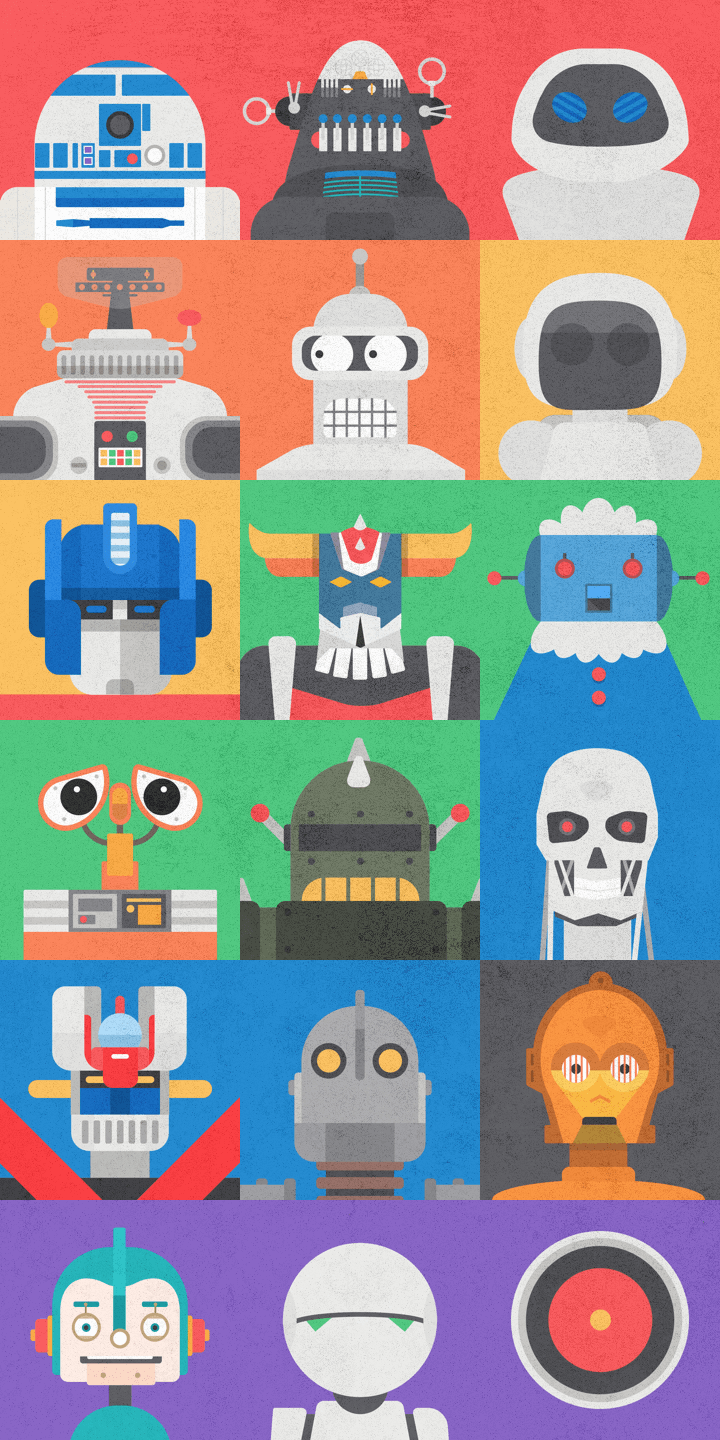
We drew 18 famous robots for ChatO.ps (one of our products), and we have received a lot of feedback and questions on how to create these illustrations in Sketch. Although it looks really complex it’s actually not, you can make these robots really quickly and easily in Sketch using just a rectangle, circle and a line.
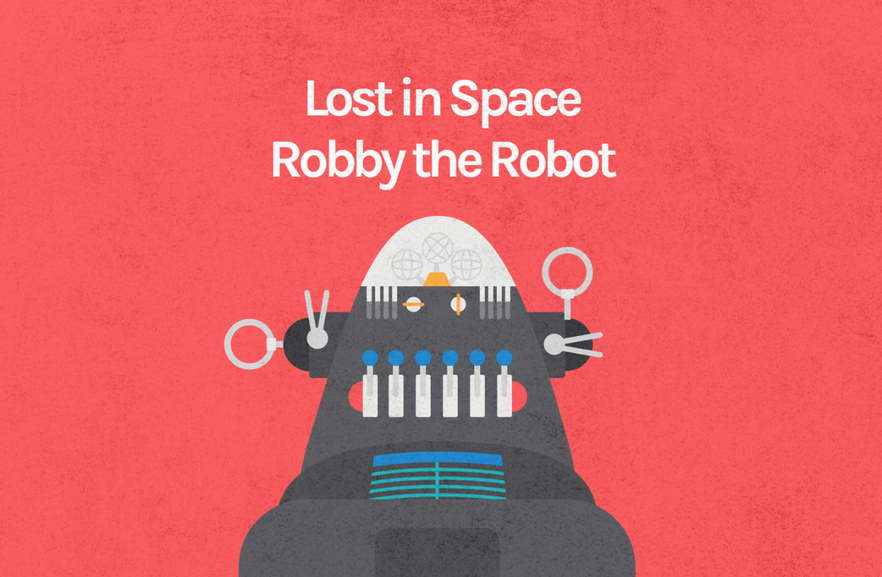
We’ll teach you the shortcuts we used to make 98% of the steps easier. With our methods you won’t need to use a pen tool to add vector points or measure and adjust the curves. You, also, won’t need to use the mouse to look up the sketch menu to find and use the functions.
Here is the tutorial on how we made Robby the Robot in Sketch.
You can see below that we divided the robot into serval parts and when we finished all the parts we just put them into the right position.
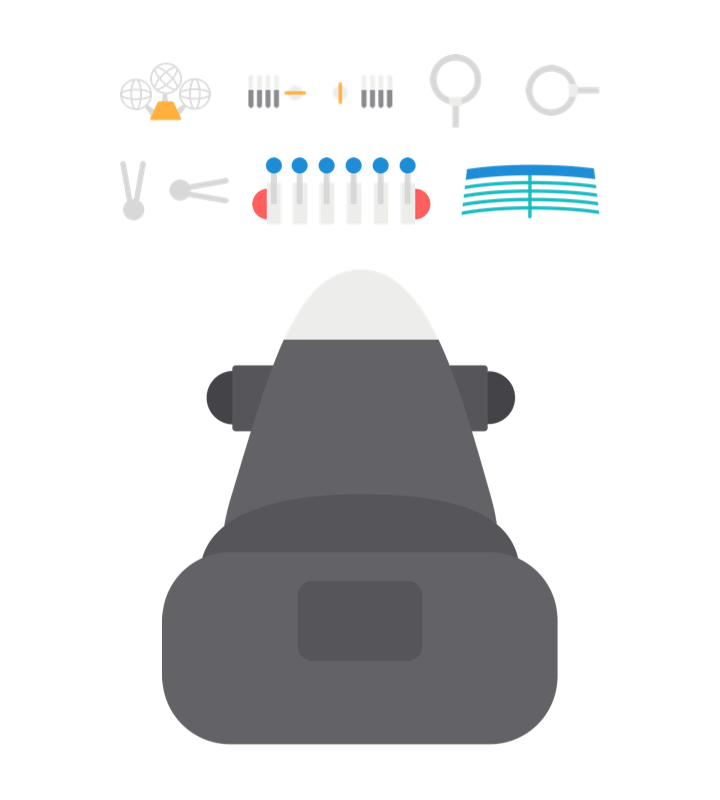
Step 1: Creating the body and head
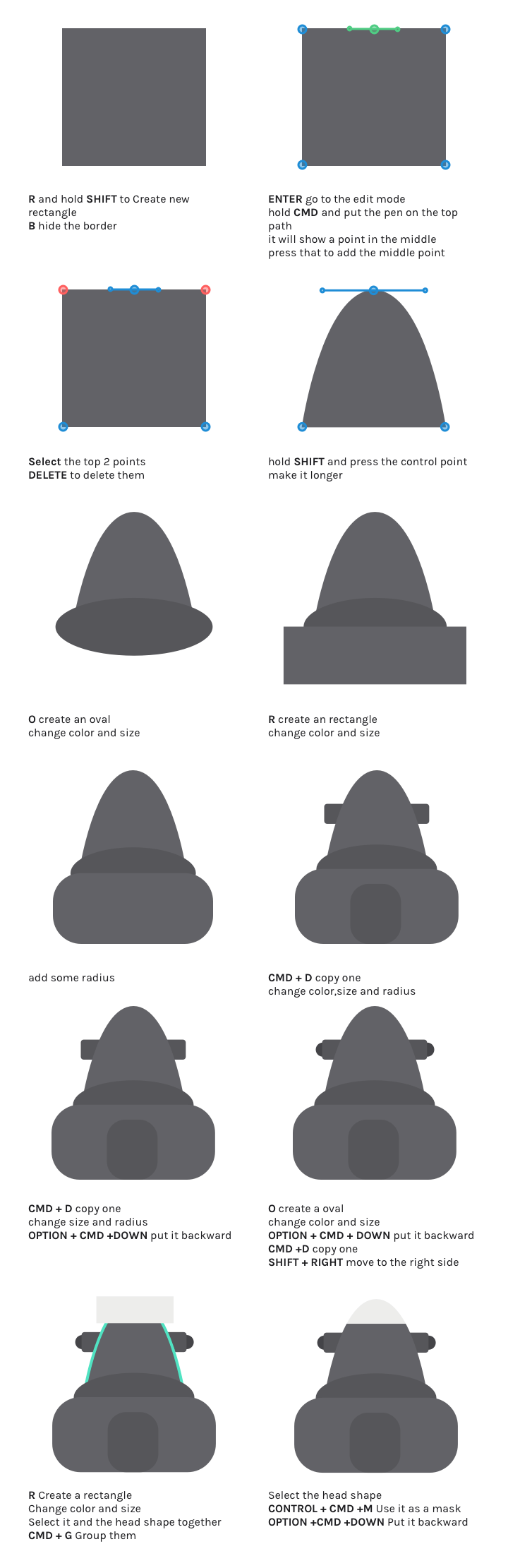
Step 2: Details for head
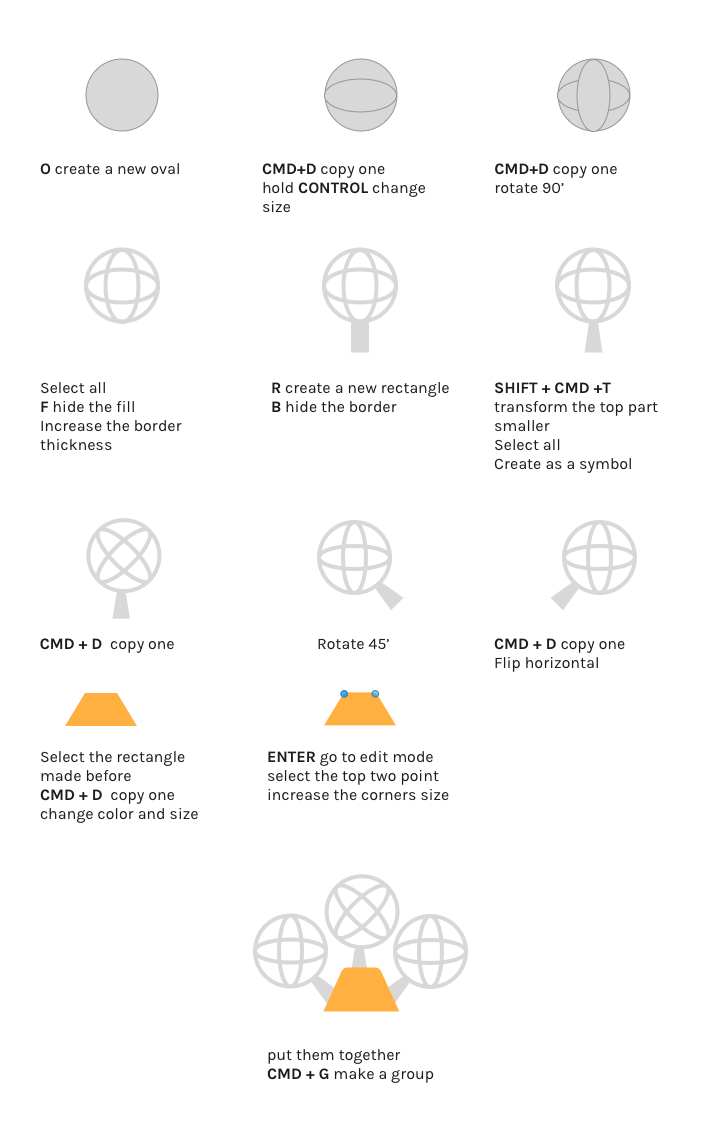
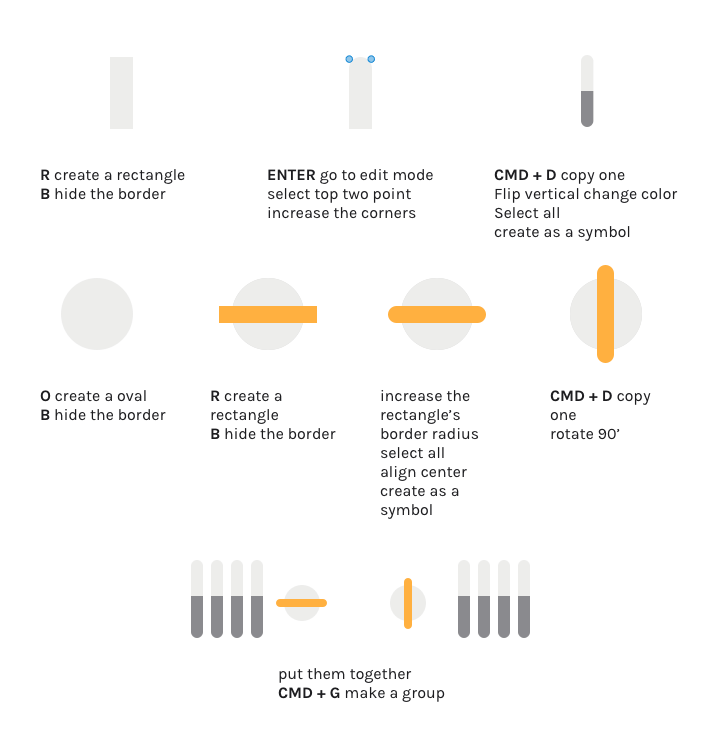
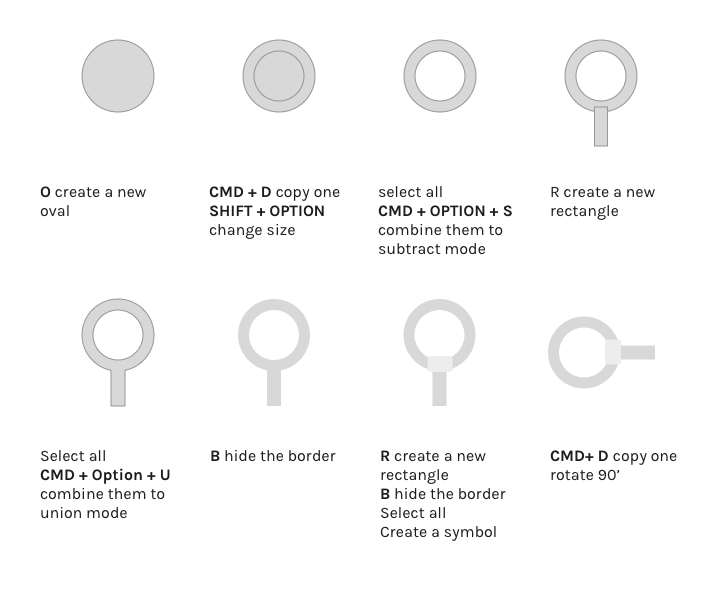
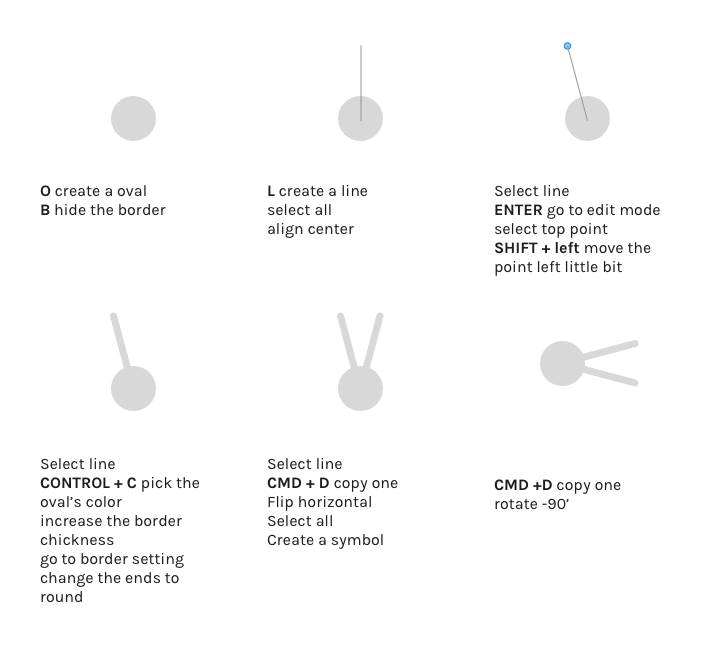
Step 3: Creating the Mouth
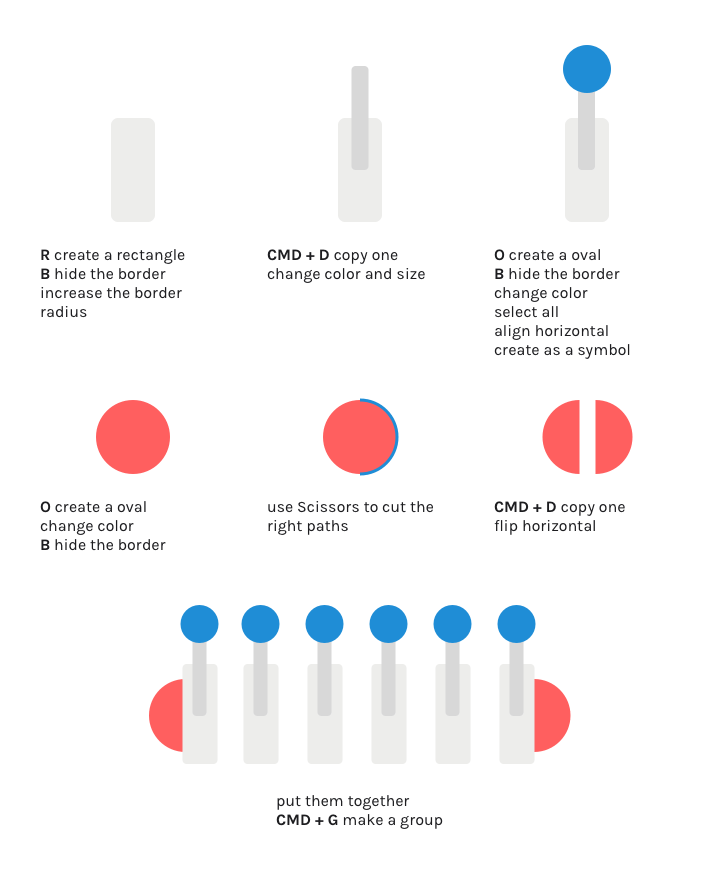
Step 4: Creating the Neck
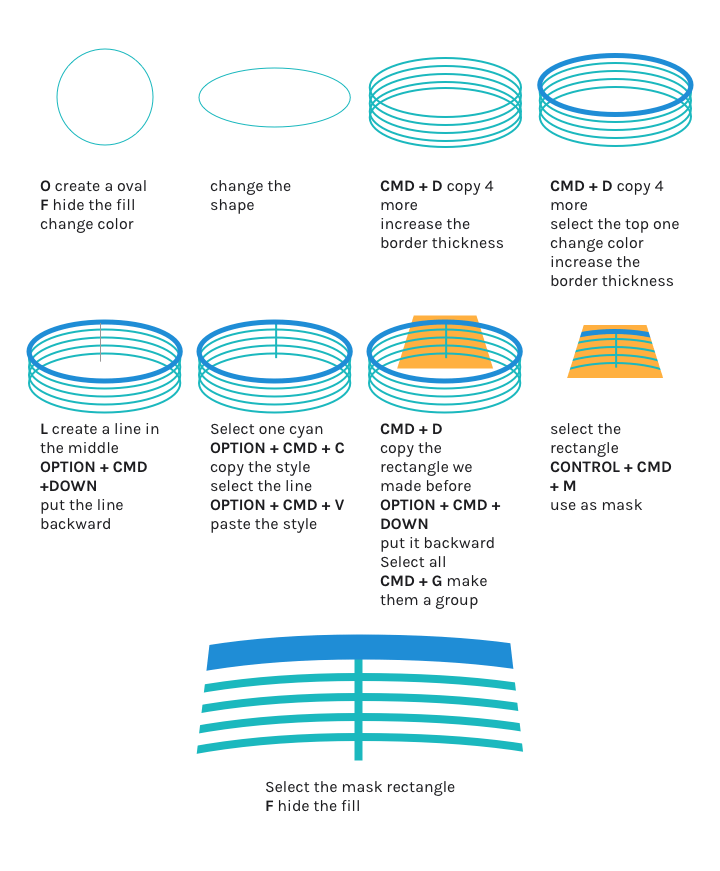
Step 5: Move in to place
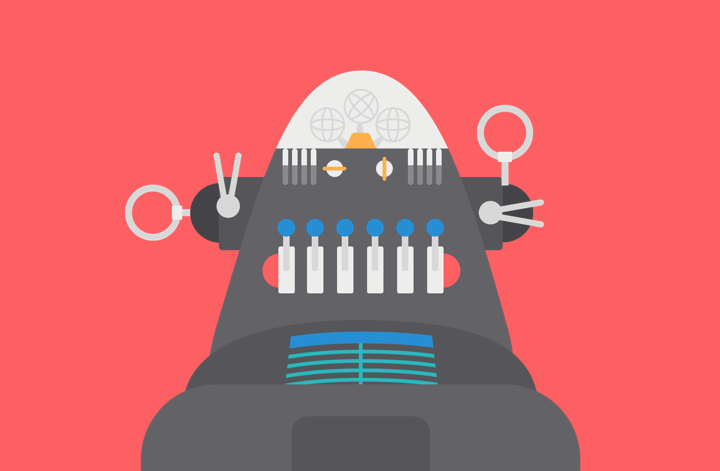
Voilà! Robby the Robot is done.