Data migration of named Docker's containers
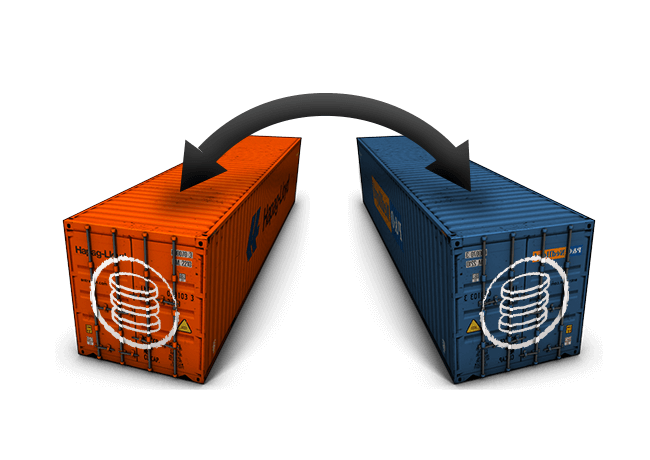
Docker has evolved quite a lot in the past few months, from nameless containers to named ones, from little support of persistent storage to support of mounted end-points and self-generated volumes.
So what if you have a new version of your redis container? And you want to keep your data and still name it … say … redis ?
Docker comes with awesome features but also limitations that make the above a bit laborious:
- Named containers: containers can be named anything, or get a default name provided (amazing-einstein?). It is very convenient when you try to address them without going for a long ID. But you can’t use the same name twice… And you can’t rename the container either…
- Volumes migration: containers can be built using the volumes of another container, neat for data migration! But the “source” container needs to exist (stopped is ok - destroyed containers is … not ok, because they aren’t there anymore)
So how to keep the same name and the same data? Use a temporary container! That does nothing but hold your data while you kill the old container and free its name!
# Consider the following details for your "old" container
NAME=i_like_this_name_very_much_and_i_wanna_keep_it
IMAGE=some/image
CMD=some_command
# Pull / Update your container's image
docker pull $IMAGE
# Start a temporary container that does .. nothing
docker run -d -name temp_box -volumes-from $NAME ubuntu:latest /bin/bash
# Stop and remove the original container
docker stop $NAME
docker rm $NAME
# Start the new container with the same old name
docker run -d -name $NAME -volumes-from temp_box $IMAGE $CMD
We hope you enjoyed this little tip; go ahead and suggest others!